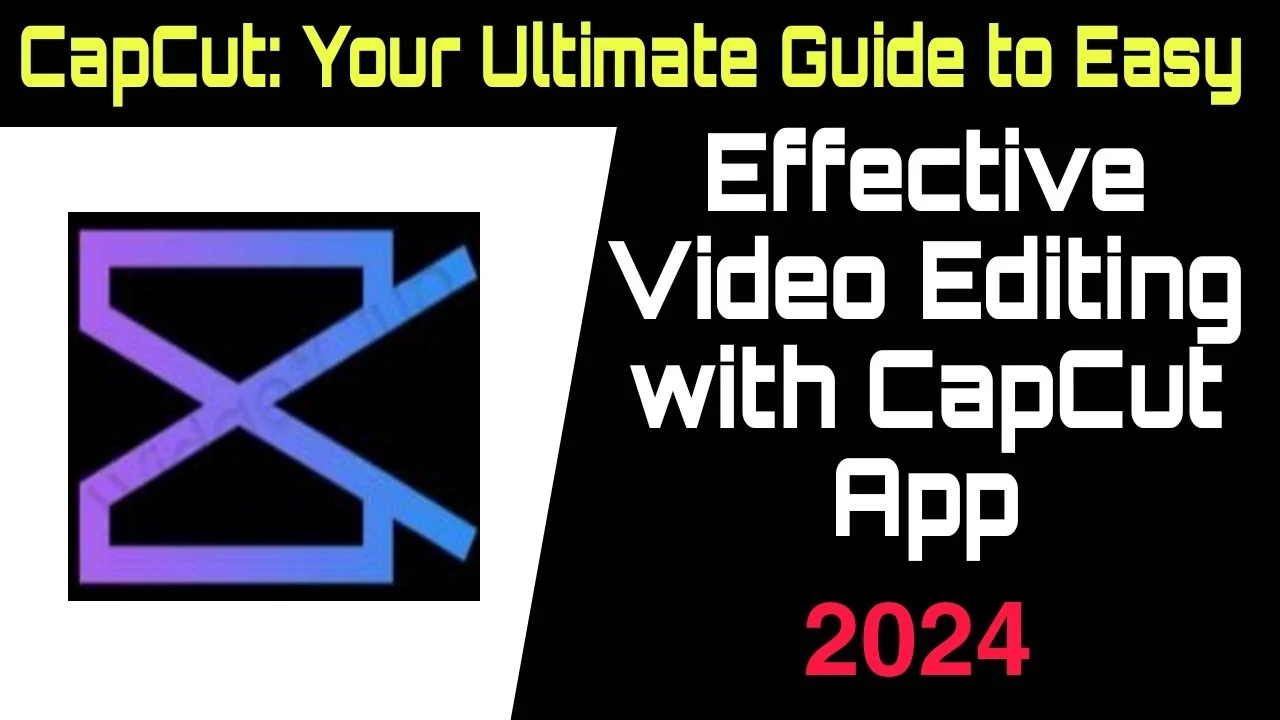In today's digital world, making cool videos is a big deal. CapCut is here to help with that. It's a friendly video editing app that lots of people are talking about. In this article, we'll take a closer look at CapCut - what it can do, how it works, and why folks are loving it. Whether you're a pro or just getting started with video editing, CapCut is a fun and easy way to make your videos awesome. Let's dive in!
1. What is CapCut?
2. Key Features
1. Intuitive User Interface
One of the standout features of CapCut is its intuitive user interface. Whether you're a seasoned video editor or a complete beginner, you'll find the app easy to navigate. The clean and user-friendly design ensures that you can start editing your videos without any steep learning curve.
2. Wide Range of Editing Tools
CapCut offers a comprehensive suite of editing tools that allow you to enhance your videos in various ways. From basic functions like trimming and splitting clips to more advanced features like adding filters, effects, and transitions, CapCut has it all. You can even incorporate music and stickers to make your videos more engaging.
3. Customizable Text and Titles
Adding text and titles to your videos is a breeze with CapCut. The app provides a range of fonts, styles, and animations to choose from, enabling you to add a professional touch to your content. You can also customize the text's size, color, and position to suit your creative vision.
4. High-Quality Export
After you've perfected your video, CapCut allows you to export it in high definition, ensuring that your content looks crisp and polished when shared on social media or other platforms. This is crucial for maintaining the professional quality of your videos.
5. In-App Music Library
CapCut comes equipped with an extensive in-app music library, giving you access to a wide variety of tracks and sound effects to enhance your videos. You can easily browse, preview, and add music to your project without the hassle of searching for copyright-free tracks elsewhere.
6. Speed Control
With CapCut, you have full control over the speed of your videos. Whether you want to create captivating slow-motion sequences or dynamic fast-paced content, the app allows you to adjust the speed with precision.
7. Export and Share
Once you've finished editing your video masterpiece, CapCut makes it simple to export and share it with the world. You can directly share your creations on popular social media platforms like TikTok, Instagram, and YouTube, or save them to your device for later use.
3. How to Use CapCut
Using CapCut to edit your videos is a straightforward process. Here's a step-by-step guide to help you get started:
- Download and Install: Head to your app store, search for "CapCut," and download the app. Once installed, launch it on your device.
- Import Your Video: Start a new project and import the video you want to edit from your device's gallery.
- Edit Your Video: Use the various editing tools provided by CapCut to trim, cut, add effects, and customize your video.
- Add Music: Explore the in-app music library and add the perfect soundtrack to your video.
- Enhance with Text and Titles: Incorporate text, titles, and stickers to make your video more engaging.
- Adjust Speed: Fine-tune the video speed to achieve the desired effect.
- Export and Share: Once you're satisfied with your edited video, export it in high quality and share it on your favorite social media platforms.
4. CapCut: An Easy Video Editor
Editing videos has become really popular, and CapCut is a great app for it. Let's take a closer look at what CapCut is and what it can do.
5. Getting Started with CapCut
CapCut is super easy to use. You don't need to be a pro to use it. The app is designed to be friendly for beginners.
6. What You Can Do with CapCut
CapCut offers lots of tools to make your videos awesome. You can cut, add cool stuff, and make your videos better with filters and transitions.
7. Adding Some Style with Text and Titles
Want to put words in your videos? CapCut makes it easy. You can pick different fonts, styles, and animations to make your text look cool.
8. Great Quality Videos
Nobody likes blurry videos. CapCut makes sure your videos look good. They come out clear and nice to watch.
9. Making Your Videos Sound Awesome
Good videos have good music. CapCut has a bunch of music and sounds you can use. You won't have to search for music somewhere else.
10. Playing with Time: Speed Control
Sometimes you want your videos to be slower or faster. CapCut lets you control the speed, so you can make cool effects.
11. Sharing Your Videos
When your video is ready, you can share it easily. You can put it on TikTok, Instagram, or YouTube, or save it on your phone.
12. Why CapCut Is Special
There are many video editing apps, but CapCut is known for being easy to use and packed with features. Plus, it's connected to TikTok, so you'll always have the latest cool stuff for your videos.
13. Let's Get Started!
Ready to try CapCut? We'll show you how to download it and make your first video. Start your video editing adventure with CapCut today!
In short, CapCut is perfect for anyone who loves making videos. Whether you're a pro or just having fun, CapCut can help you make amazing videos. Give it a shot and start creating videos that really stand out!
Conclusion:
The CapCut app has quickly become a go-to choice for video enthusiasts, offering a powerful and user-friendly platform to bring your creative visions to life. Whether you're a social media influencer, a budding filmmaker, or simply someone who enjoys making memorable videos, CapCut has everything you need to create stunning content that stands out from the crowd. Download CapCut today and unlock your video editing potential.